Jacob’s Ladder is a Live Wallpaper available for Android on the Play Store (here). Besides it’s visual appeal, Jacob’s Ladder is an impressive piece of programming, providing a uniquely optimized and efficient live wallpaper experience.
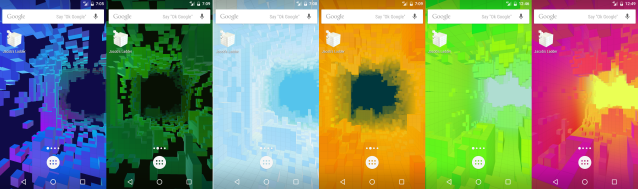
Power Savings
Jacob’s Ladder was designed to save as much battery life as possible. In fact, most users will not see Jacob’s Ladder Live Wallpaper show up in their battery usage statistics[1]. In my experience it has been completely dwarfed by simpler apps like Keep (Android’s basic note-taking app for 4.0 and higher), even on days when I was developing Jacob’s Ladder for hours. We invite you to test this for yourselves.
How does Jacob’s Ladder save power?
It’s only working when visible.
Any time the wallpaper is not directly visible, its thread is stopped. This means it is invisible to the battery.
Double-tapping the wallpaper turns it into a still image
At any time, you can double-tap the wallpaper to pause the wallpaper. When paused, the graphics card then treats the wallpaper like a still image, exactly like any other photo or image you might set as your background. Therefore as the user, you don’t have to pick between static wallpapers and live ones, you can switch back and forth between them as quickly as a double-tap.
It uses a highly refined algorithm.
The algorithm for generating the wallpaper has been re-formulated from scratch to working product three times[2], and repeatedly refactored to offload work from the CPU to the graphics card. In addition, most of the values are pre-calculated at start-up, so that the fewest number of calculations possible are done while Jacob’s Ladder Live Wallpaper is running.
Only visible cube faces are drawn.
In a grid, many cube faces are occluded (hidden) by other cubes. the algorithm keeps track of this and only draws the faces that the camera can see. This also means the wallpaper runs smoothly on most devices, and under high load conditions.
There were numerous more technical optimizations made. I’m currently writing an article that details, at the code level, tips and tricks about how Jacob’s Ladder was optimized into the sleek machine it is now. When finished, I’ll link to it here.
Other features
Jacob’s ladder allows you to customize colour themes, dimensions, and speed. Accessing the Settings is remarkably easy. Simply pause the wallpaper by double-tapping on it; then swipe upwards on the screen to bring up the Settings. When you are done, press back to see the changes you made.
[1] To see the battery usage of Android apps, open the Android Settings activity, and click on the Battery menu. You can see the percentage use of the most battery-consuming apps. Jacob’s Ladder Live Wallpaper will always be absent for casual users. These values are expected for any user that simply has it running on their launcher screen. If you use it for hours, repeatedly customizing the settings, the consumption will go up; however, even during heavy testing, I have always seen it stay below 10%.
[2] In the first case it was calculated by hand and drawn on canvas. Though this provides a smoother experience on devices before Android JellyBean, it is very costly. In the second case, Android’s Java OpenGL library was used, but the wallpaper did not run smoothly, and the JNI provided too much overhead. Finally, it was written as native code, and this is how it currently is.





Pingback: Jacob's Ladder 3D Wallpaper v.1.0.1 Apk Download
Pingback: Jacob's Ladder 3D Live Wallpaper (PAID) - I Live Wallpapers
I Pau tuis
But how do you set it as a wallpapier
1) On most Android phones you press and hold down on the main screen (long-press).
2) The option to set the wallpaper will show up. Tap on that.
3) Scroll right through the wallpapers at the bottom until you find Jacob’s Ladder (the icon with the white cubes). Select it.
4) You’ll see a preview of Jacob’s Ladder. There should be the option to “Set Wallpaper” on that screen somewhere. Tap it and it should be set.
Pingback: Jacob's Ladder (1990) - Snarjaga
Good job, keep post amazing post like this.
Wallpaper Ghar